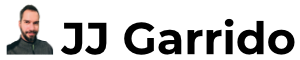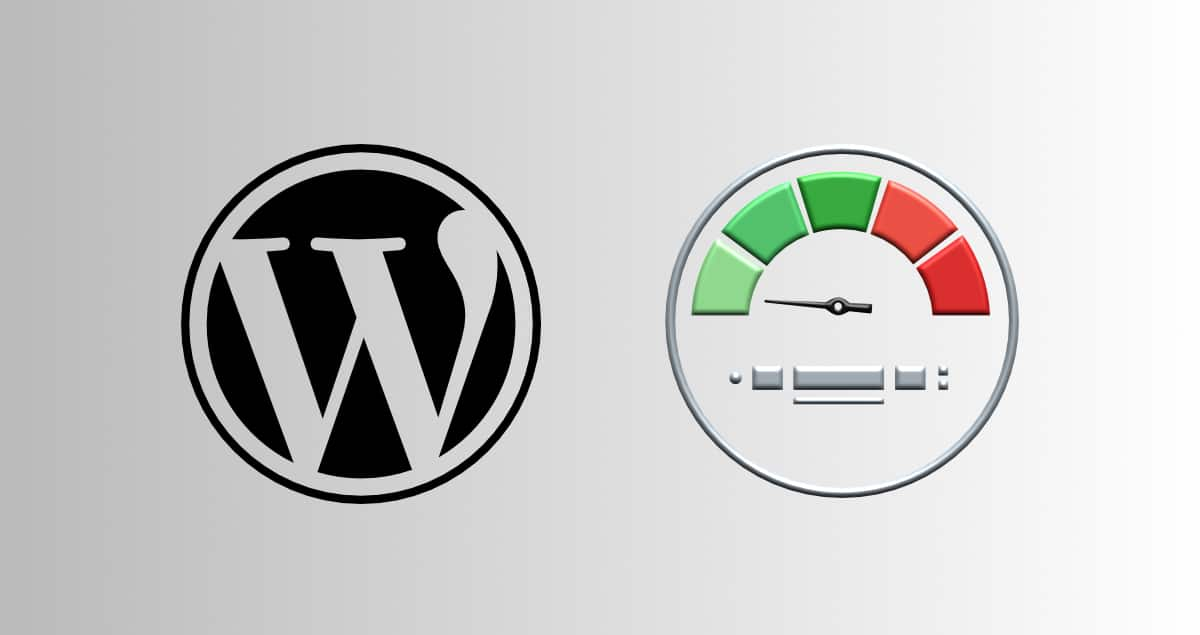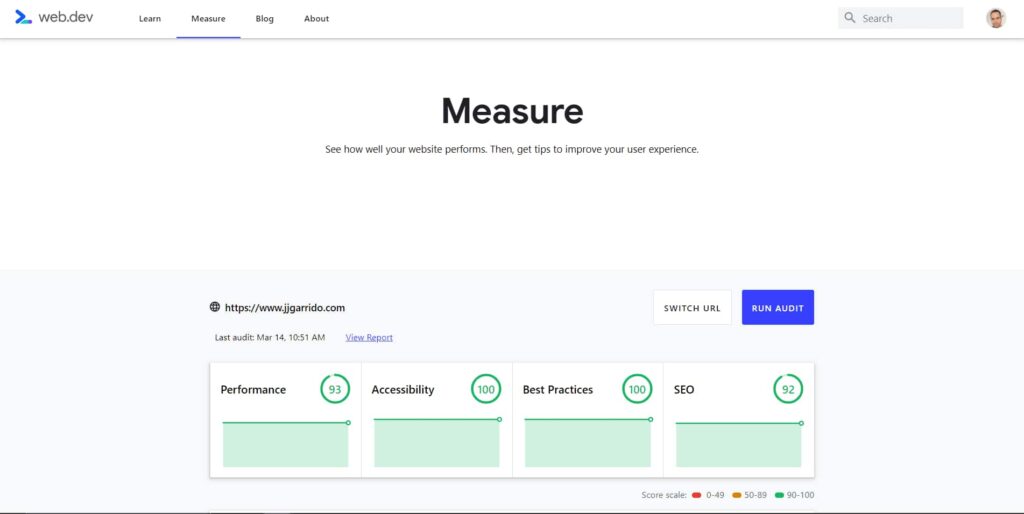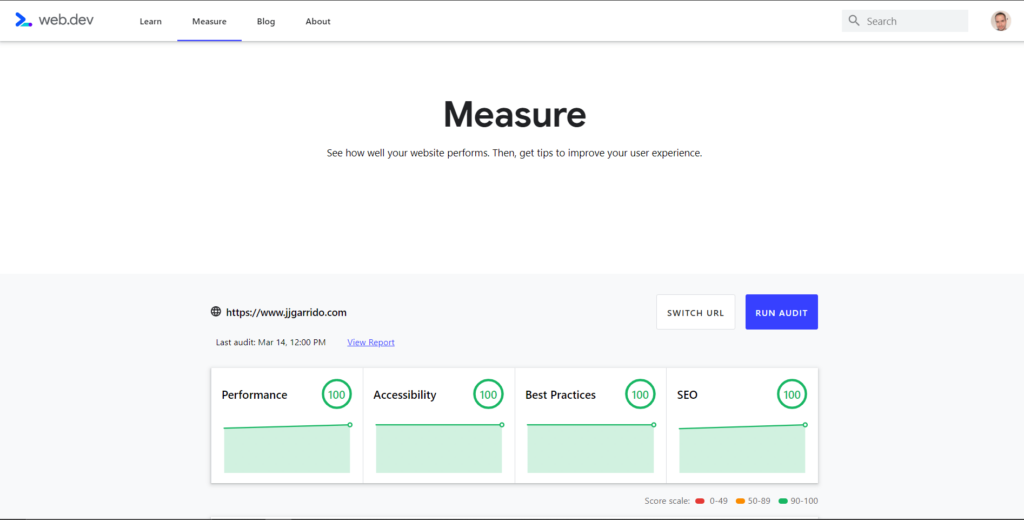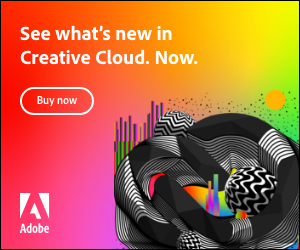After deciding which website creator tool to use, I decided to go with my beloved WordPress.
I read that the new WordPress 5.7 (by the date of this post), has improved a lot of features related to the performance of the webpage.
Just after installing WordPress, I decided to measure the performance of the default content that WordPress includes. I used the default theme Twenty Twenty One and Gutenberg Editor.
For performance benchmarking, I like tools like Google Lighthouse or GTMetrix, however, the main search engine on the Internet is Google, so I chose Lighthouse at Google Web Developers site: web.dev.
To my surprise this was the result:
If you’re geeky like me, you can read the full report here:
Just because I’m curious, I installed the WP Rocket plugin, a tool that boosts the performance of any WordPress site, compressing the programming code of the site.
Additional, I noticed in the Lighthouse report that on the SEO section there is an observation that says: “Document does not have a meta description“.
To fix this, I installed the Yoast SEO plugin. Yoast SEO is a comprehensive SEO tool, that helps with adding content to the snippets that will appear in Google Search results pages, including keywords, titles, and meta descriptions.Let’s make another performance test with the new changes. Here are the results:
As you can see, performance, accessibility, best practices and SEO give me 100 of score.
If you want to see the full reports I share the details below:
Personal Thoughts
I have years of experience developing websites, using different tools, and creating websites from scratch with programming code.
Is not an easy task to get those scores from Google Lighthouse using WordPress.
I really think the WordPress team did an amazing job improving the performance of their content management system.
The last time I saw a 100 extraordinary score was creating a website from scratch using just clean and plain programming code.
On the side, please note that the test was using the default content that WordPress includes after installation.
At the time of this post, I just added some items in the menu, enabled dark mode, and installed the following plugins:
- Antispam Bee
- WP Rocket
- Yoast SEO
I will keep testing Gutenberg after I add more posts and pages and probably add more plugins.
It’s also important to know that having a 100 score is not a signal that your website will rank better in Google Search results. The 100 score tells you that you’re offering an extraordinary User Experience.
After I populate the website I hope everything stays with a score of 100 or at least over 90.
March 21st, 2021 Update
Testing Gutenberg in WordPress 5.7 and Benchmark with Lighthouse